The NuVinAir® Store Has Been Upgraded
In order to better serve you, we have upgraded and streamlined our store. Please follow the instructions below to upgrade your account to access the new store.
1. VISIT STORE.NUVINAIR.COM
2. RESET YOUR PASSWORD
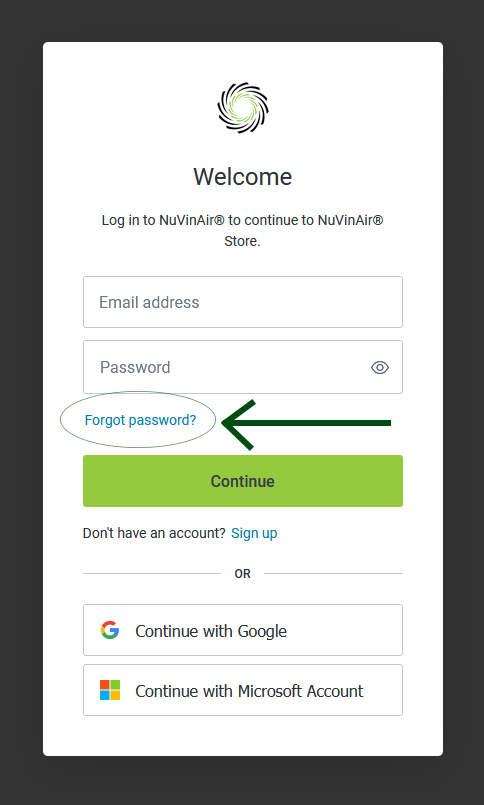
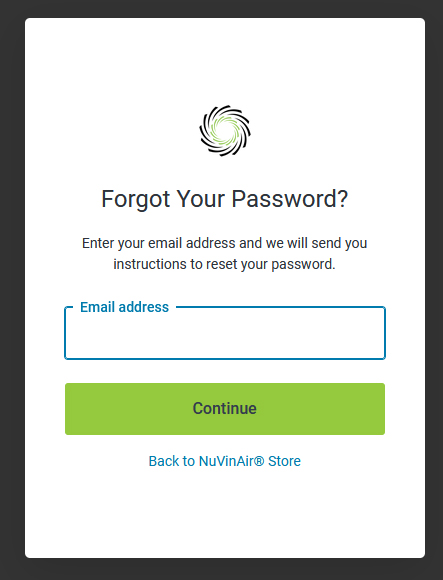
3. LOGIN TO THE NEW STORE
Browse and place your orders from here from now on.
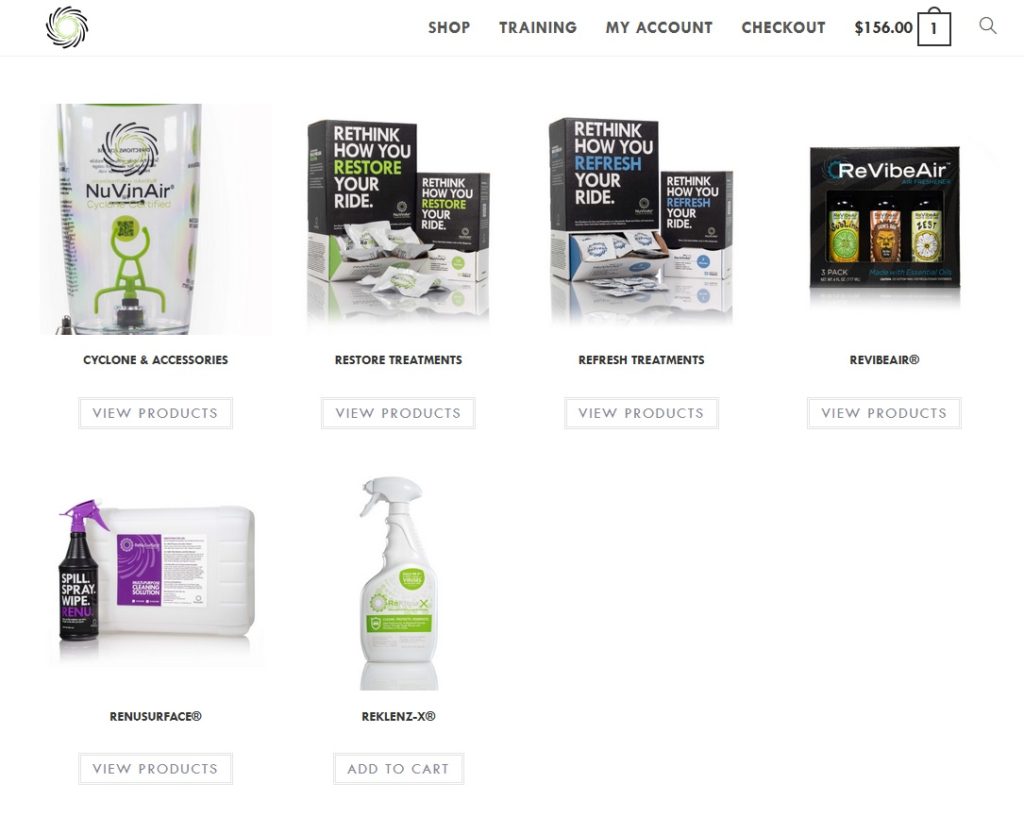
4. UPDATE YOUR BOOKMARKS
Point your browser to https://store.nuvinair.com from now on.
If you need additional assistance, please contact us at 844-984-6247 or via email at support@nuvinair.com.